
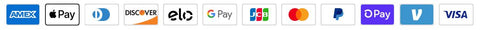
Enjoy crisp, clear stereo TV sound sent wirelessly to your hearing aids with Widex TV PLAY. Never miss out on important TV moments again.
Widex TV Play
Widex TV Play – BIG TV MOMENTS DESERVE
THE BEST SOUND

Whether it’s watching the latest news updates, or just relaxing with a movie, TV PLAY helps you hear the sound from the TV better.
Widex TV PLAY lets you fully enjoy what you want to see and hear through your Widex MOMENT or EVOKE hearing aids. With the patent-pending dual antenna technology, Widex TV PLAY offers maximum streaming stability.
78% of hearing aid wearers
find understanding speech
on TV difficult
Americans over the age of 65,
on average,watch almost
seven hours of TV per day

HEAR IT YOUR WAY
Do you want to focus on what you are watching by excluding all other sounds than the TV sounds? Or do you want to have a conversation while watching TV? It is up to you.With Widex TV PLAY you can change programs and volume on your hearing aid, with a Widex RC-DEX control, or via an app on your smartphone. With the smartphone app you can also balance TV volume with ambient sounds or conversation. It’s up to you what you want to hear.

AWARD-WINNING DESIGN AND EASY SET-UP
Tired of yet another TV device in front of your TV?
Widex TV PLAY’s award-winning design is easy on the eyes. With its minimalist and elegant design, TV PLAY fits naturally into any home and every lifestyle.
You can choose to place it on display or discreetly behind the TV. The only thing sleeker than its shape is the set-up process: 1-2-3 and you’re all set.
EASY SET-UP TUTORIALS
CONTROL WHAT YOU HEAR – WITH YOUR SMARTPHONE
With the Widex MOMENT or EVOKE app, you can adjust the volume of the TV and the volume of the hearing aids independently.
You can choose the right balance between the TV sound and the surrounding sounds and conversations. This way you can keep interacting with people around you, never missing an important moment.
EXPLORE THE EVOKE APPWidex TV Play Streams TV Sound Directly to Widex Evoke or Moment Hearing Aids.
The award-winning TV PLAY is a wireless audio streaming solution that allows users to hear the TV audio directly through their hearing aids. The TV PLAY is compatible with the Widex Moment and Evoke hearing aids and is controlled by the“Hear Life’s Greatest Moments!”

Widex TV Play Easy Set-up
- Connect the TV Play to the TV.
- Pair the TV PLAY to the Widex Evoke hearing aids.
- Place the TV PLAY discreetly in front of or behind the TV.
Question and Answers about TV PLAY
Can I control the room noise seperate form the TV?
Yes, while connected to a smartphone or tablet using the EVOKE app navigate to the TV PLAY program. Then click on the Sound Menu – Overall Volume – sound preference slide bar.
Can I have more than TV PLAY connected to my Widex EVOKE or MOMENT hearing aids?
No, only one TV PLAY can be connected to your Widex EVOKE or MOMENT hearing aids at a time.
How do I switch to a different TV PLAY with my hearing aids?
Standing just 3 – 5 feet away from the TV PLAY open and close each hearing aids battery door. This will activate a pairing between the TV PLAY and the hearing aids. Once paired open the EVOKE or MOMENT app on the smartphone and click the TV PLAY program.
After making volume control adjustments to the TV PLAY program will it be saved after use?
Yes, the EVOKE or MOMENT app will save your volume control setting for the next time using the TV PLAY.
The TV Play, a TV to Widex hearing aids streamer, utilizes a new method of wireless transmission to provide clear and full, echo-free, stereo sound from an audio source. The direct transmission of the audio signal from the TV-Play to the hearing aid has the potential to eliminate the negative influence of ambient noise in the environment resulting in a better Signal-to-Noise Ratio (SNR) than what may be achieved by an individual without hearing aids or with their hearing aids alone.
The TV-Play will improve speech intelligibility in challenging listening situations and most users prefer the sound quality of the audio signals using hearing aids with the TV Play over hearing aids alone or unaided.
Widex TV Play TECHNICAL SPECIFICATIONS
Radio Specifications- Frequency (range) – 2.40 – 2.48 GHz
- RF bandwidth – 2 MHz
- Channels – 40 logical channels
- Modulation – GFSK
- Radiated output power – 10 mW
- Range – Up to 15 meters line-of-sight
- Duty cycle – Max 20%
- Frequency (range) – 100Hz – 7kHz
- Input – One Toslink optical input, and one 3.5mm TRS jack analog stereo/optical output
- Streaming – Stereo or Mono mode
- Latency – 24ms (Relative to the acoustic TV sound propagating through the air at 3.7 m TV viewing distance)
