
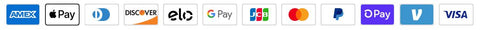
Streamline TV sends audio directly to your hearing aids in Dolby Digital quality. It’s a fully automatic wireless listening experience!
Description
Now hearing aid wearers can enjoy all the advantages of our leading High Definition binaural platform as well as hearing the original high-quality soundtrack of their favorite film or TV program streamed directly to their hearing aids. Setting up the wireless TV connection is as easy as 1-2-3 because StreamLine TV has a wide variety of connections to suit any type of TV.
Multiple listener support
Easy remote control via Signia app
With the Signia app, you can easily start and pause TV streaming as well as adjust the volume as you want, without any need for an onboard control.
Compatibility with other Signia connectivity technologies
StreamLine TV is fully compatible with other streaming technologies offered by Signia. In that way, you can accept a phone call while you’re watching TV, and TV streaming will automatically be paused while you take the call.StreamLine TV is compatible with all televisions with one of the following connections:
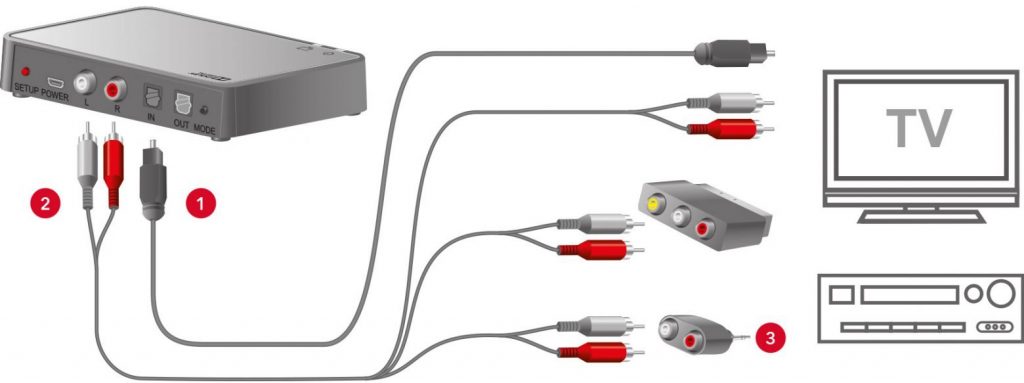
- TOSLINK cable (optical / digital)
- Cinch cable (RCA / analog)
- Jack adapter
Highlights:
- Automatic pairing with hearing aids
- Direct streaming up to a distance of 10 meters (30 feet)
- Optical input and output
- Supports Dolby Digital sound
- Simultaneous streaming to multiple sets of hearing aids with one StreamLine TV
-
- Setup button
- Cinch connections
- TV status display
- Power display
- Mode button
- TOSLINK connections (optical)
- Power adapter
